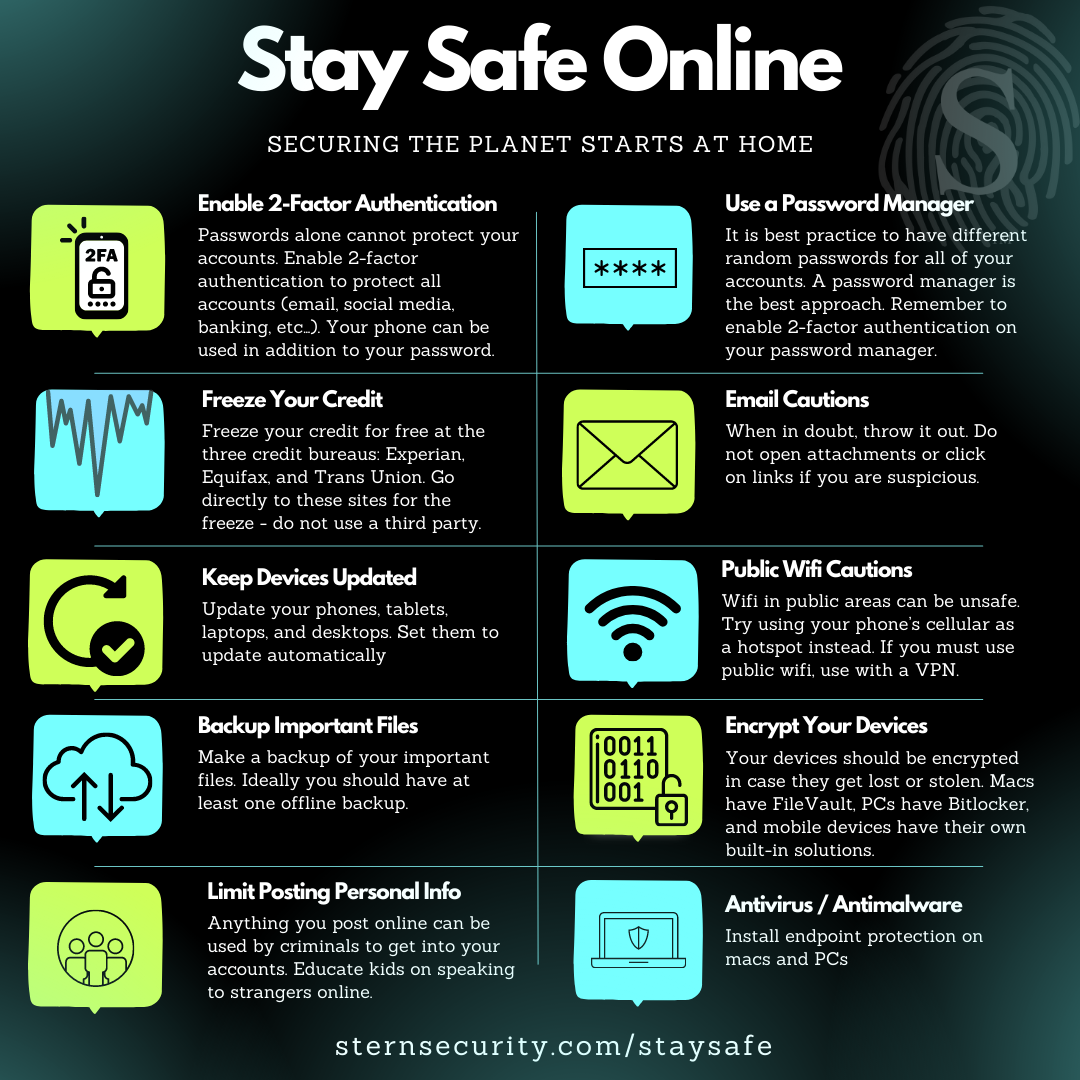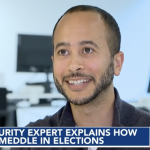Background
Technology has dramatically changed almost all aspects of human life, giving us amazing communication ability, a healthcare revolution, financial opportunities, and safe energy, all growing at exponential rates. These benefits become risks if the technology is not made secure. At Stern Security, our mission is to secure the planet, business by business, industry by industry. Everyone can play a part and make a difference. You can start today by educating your loved ones about securing their data and identities. Businesses have a critical role to play and can join us in this battle to safeguard the planet. Review the top 10 online safety tips below to protect yourself and your family.
Top 10 Online Safety Tips
- Enable Two-Factor Authentication – Passwords alone cannot protect your online accounts. Criminals can easily guess or steal passwords to get into your email, social media, or banking sites. Two-factor authentication (2FA), sometimes called “multi-factor authentication (MFA) is an extra layer of security that uses a second item to confirm your identity. This second item may be your phone, fingerprint, or a device plugged into your computer. For example, in addition to your password, a website may send a code to your phone that you need to type in. A criminal would now need to steal your password and gain access to your phone in order to get into your account. Here is a large list of online services with their instructions on how to enable two-factor authentication: https://2fa.directory/
- Freeze Your Credit – If your personal information is stolen, a criminal may try to open credit cards or obtain a loan in your name. By freezing your credit, access to your credit report will be restricted which will limit the ability for new loans or credit cards to be opened. Your credit can be unfrozen any time you need to get your credit pulled. Freezing your credit is free and to do this you will need to contact each of the three credit bureaus: Equifax, Experian, and Trans Union. There are many third-party services that will offer to do this for you, but do not use these third-party services. This government website will direct you to each of the three credit bureaus to help set up credit freezes and fraud alerts: https://www.identitytheft.gov/#/CreditBureauContacts
- Keep Devices Updated – Your phones, tablets, laptops, and desktops all need to get updated regularly to receive the latest protection. Set your devices and apps to update automatically to receive the latest security patches.
- Backup Important Files – It is crucial to back up your important files on your devices. In the case your device is stolen, damaged, or infected with ransomware, you will need a way to get your important files back. There are many services that can help you back up your information such as iCloud on Mac devices, OneDrive on Windows, Google Drive on Android, Dropbox, etc. You can even back up to a USB drive and store it somewhere safe. It is a good idea to have at least one backup that is not always connected to your computer so if your computer gets infected with malware (ex. ransomware), it cannot affect your backup.
- Limit Posting Personal Info – Anything that you post online can be used by criminals to get access to your accounts, physical property, or even get access to you. If your banking account is protected by secret questions such as “What was the name of your first pet?”, criminals may read your social media posts to find that information. If you post online that you’re going on vacation, criminals know that no one is at your house. It is important to also speak to kids about speaking to strangers online or posting information that could endanger their safety. You can also make some of your online accounts private if you don’t need many people to see the information.
- Use a Password Manager – Passwords can be difficult to remember especially if you need to make complex passwords and if you have many accounts. People tend to use the same or similar password across all of their accounts to make things easy. Unfortunately, criminals know this and if they get into one of your accounts, they can get into all of your accounts if they have the same password or use a similar pattern. Password Managers should be used to create long random passwords for all of your accounts. All you need to do is remember one password – the master password to your password manager. Your master password/passphrase should be long, like a phrase or sentence that is personal to you, so it is not easy to guess. A couple examples of password managers include Apple’s iCloud Keychain and 1Password. Remember to enable 2-factor authentication on your password manager!
- Email Cautions – Criminals know they can reach you via email so this is how many attacks start. They will try to send you phishing emails to entice you to click on a link and enter your password. They may try to send malicious attachments or links to infect your device. Even if you recognize the sender, if you’re suspicious about any email, delete it. If you know the sender, you can always call them to see if they really sent the message. When in doubt, throw it out.
- Public Wi-Fi Cautions – Wireless internet access in public places like airports and coffee shops is convenient, but can be unsafe. These connections may be unencrypted or criminals may be using them to attack your device. If possible, try using your mobile phone’s cellular connection as a hotspot instead. If you must use public Wi-Fi (wireless), use with a VPN.
- Encrypt Your Devices – Devices get lost or stolen. When your laptop goes missing, others can access your files if the device is not encrypted… even if you have a password on your computer. Encrypting your computer is free and easy. Macs have FileVault and PCs have BitLocker, which are both included with your computer (PCs may need a pro version of their operating system). Your mobile phones should have their own built-in solutions to encrypt the device.
- Antivirus / Antimalware – Both macs and PCs get infected by malware so it is crucial that you install endpoint protection on these devices.
If you take care of these 10 items, you will be in very good shape to protect yourself and your information. Spread the word by helping your family and friends to do the same. Secure The Planet!
Updated on August 30th, 2023: Added additional information on password managers.