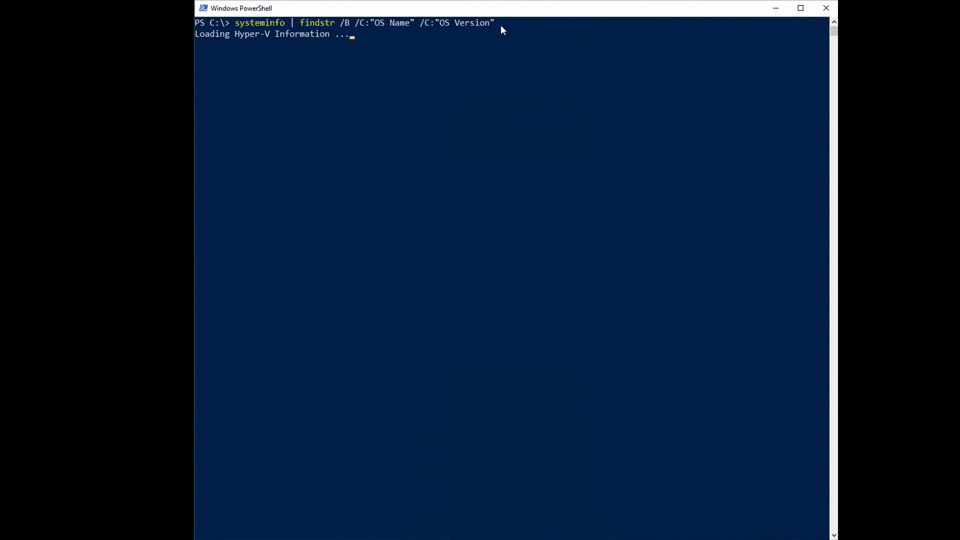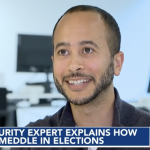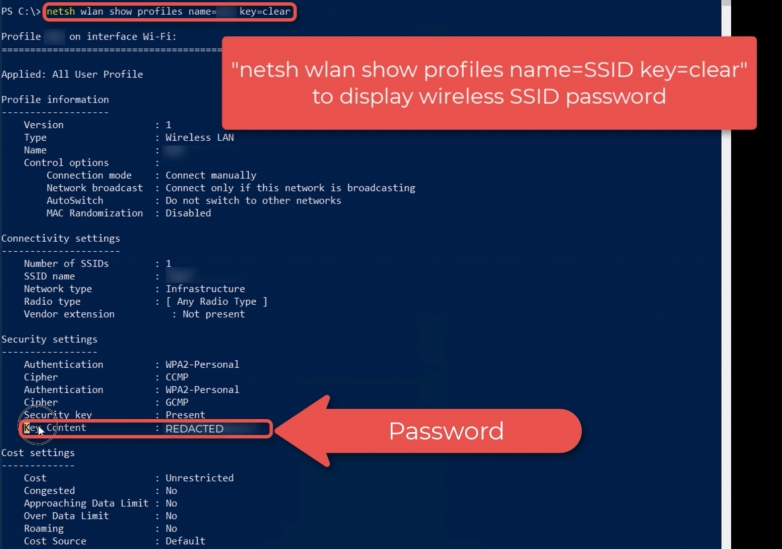
Without using any 3rd party tools, you can use simple Window commands to display the saved passwords for remembered wireless networks. This is helpful if you forget or during security engagements.
Stern Security gained access to a laptop on a recent penetration test. We needed to gain access to a particular wireless network didn’t want to risk tripping any alerts so we just used Windows commands to get the passwords to saved wireless networks.
Here’s how:
- List all saved wireless networks In order to list all saved wireless networks on a Windows device, use the following command:
netsh wlan show profiles- Display password Next, to display the password for a particular Wireless SSID profile, use the following command. Insert the SSID/Profile Name for “PROFILENAME” below:
netsh wlan show profiles name=PROFILENAME key=clear